Did you know your Harley-Davidson has an added security addition which won’t allow the bike to start? Yes, this security feature is called the key fob.
To program a Harley-Davidson key fob, turn the ignition switch to “On” and then “Off” rapidly. After turning it off, press both turn signal buttons simultaneously to enter the programming mode. Hold the fob near the antenna (usually under the seat), and the bike will recognize the fob. Follow the prompts on the security system to complete the pairing.
In this article, you’ll get to know the right way to program Harley key fob, how to use Harley-Davidson key fob, what to do if Harley key fob not working, and a lot more.
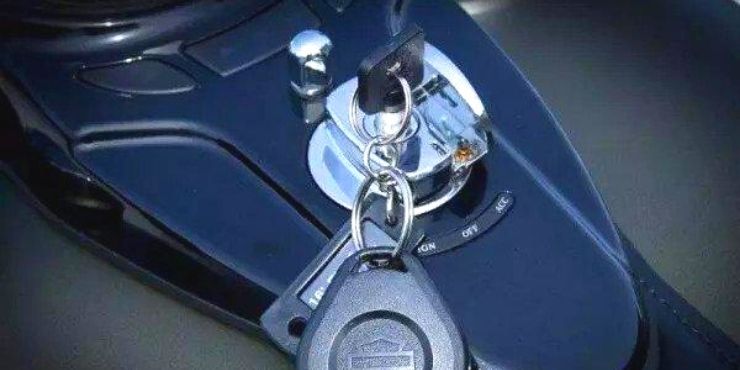
The Harley-Davidson key fob to improve the security of your bike
If you own a security-equipped Harley-Davidson bike, without having the key fob, the bike will not start. What you’ll require is your PIN number, in case you lose your key fob in the middle of the drive. If you’ve purchased your bike from the dealer, this information will be given to you. If your Harley-Davidson has security and the key fob, it’ll have a backup PIN. It comes as a dive-digit number that your local dealer sets for you using a Digital Tech system. Once you know the PIN, you’ll be able to change it yourself at any time.
The entire process is pretty easy to do. If your key fob isn’t present, simply turn the ignition switch to “on”. The security light will start flashing. Simply press and hold the left turn signal until you come across “Enter PIN” flashing on the speedometer. Use the left turn signal to cycle through the numbers, and then right turn the signal to select and move to the next slot. Then, enter your personalized 5-digit PIN and your Harley-Davidson will start.
How to program Harley Key Fob?
Programming a remote for your Harley-Davidson bike’s alarm remote will not need a trip to your local dealer. As long as you have the key fob and you can program Harley key fob, you’ll be good to go. It’ll involve a combination of setting the ignition back and forth in the correct positions. Then, you should press the turn signals and push the right buttons at the right time. If you have not attempted to program your bike’s key fob yourself before, you shouldn’t be flustered. With proper instructions, you’ll be able to program Harley key fob within a matter of minutes. Here is how you can easily program your bike’s key fob.
Step 1: Set the key in the ignition to “Off” before completing the subsequent steps with under 10-second pauses in between. Your bike will be disarmed and it can be verified by the fact that there aren’t any blinking lights.
Step 2: Turn the key in the ignition position to “On”, “Off”, then “On” again, and “Off” again before finally going to the “On” position.
Step 3: Now, press the left turn signal switch a couple of times. Wait for the lights to blink a few times depending on the configuration of your bike’s system.
Step 4: Then press the right turn signal, release it, and wait for the signals and indicators to flash once.
Step 5: Press the left turn signal switch before releasing it. You will see two flashes from the indicators and the signals.
Step 6: Hold the button on the remote that you want to program to the transceiver. Do this until you get two flashes coming from the signal and indicator lights on your Harley-Davidson bike. You will receive the confirmation within 10-25 seconds. Repeat it for other additional buttons as well. Turn the key back to “Off” before taking it out of the bezel. Your key fob is now synced to your Harley-Davidson bike’s transceiver system.
Program your Harley-Davidson key fob if you lose the old one
Being a highly efficient tool, key fobs will allow you to easily switch on and off your Harley-Davidson bikes when it is close to your bike. In the absence of the key fob, it’ll secure your bike by alerting you if someone tries to steal it. If you’ve lost your old key fob, you need to immediately purchase a new one. The new key fob should be programmed to your Harley-Davidson bike. Here is how you’ll need to program your new key fob after replacing the previous one using the scanning method.
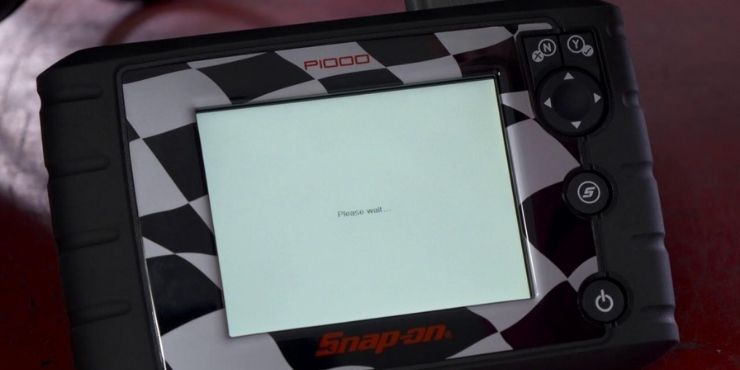
To use the scanning method, you’ll need a Snap-on scan tool that has the 17.2 software version. Your goal will be to program a 24-digit number. You can do this by following these instructions –
Step 1: Connect the Snap-on scan tool to your bike
Step 2: Simply click on the Body Control module before clicking the following function: Functional tests – Special Function – Configurations
Step 3: Once you’ve clicked on Configurations, the Snap-on scan tool will present different types of information regarding your bike. When you see the two options for your key fob pins, choose the one that has all zeroes.
Step 4: Check for the PIN on your new key fob. Add the PIN on the tool using a keypad and then press OK.
Can you start your Harley-Davidson bike if you’ve lost your key fob?
It’s possible to start your Harley-Davidson motorcycle if you’ve lost the key fob as long as you know the PIN. However, it is recommended that you shouldn’t risk your bike’s safety and immediately get a new key fob. But if you still need to start your Harley-Davidson without a key fob, here is how to do it.
- Turn the key to ignition before holding both turn signal indicators. Do this until FIVE dashes come up on the odometer gauge.
- Choose the first digit of the PIN by pressing the left turn signal button the same number of times as the first digit
- Now, press the right turn signal button once to move to the next digit
- Choose the second digit of the PIN by pressing the left turn signal button the same number of times as the second digit
- Now, press the right turn signal button to move to the next digit
- Choose the third digit of the PIN by pressing the left turn signal button the same number of times as the third digit
- Now, press the right turn signal indicator once to move to the next digit
- Choose the fourth digit of the PIN by pressing the left turn signal button the same number of times as the fourth digit
- Now, press the right turn signal switch once to move to the next digit
- Choose the fifth digit of the PIN by pressing the left turn signal button the same number of times as the fifth digit
- Now, press the right turn signal indicator once to move to the next digit
- Finally, press the right turn signal indicator once again and the security system alarm is off.
Harley key fob not working – How to troubleshoot the security system
If you find the Harley key fob not working, don’t worry, you can easily troubleshoot the security system.
Remove the battery
Open the lid of the battery compartment to take out the battery. You’ll need to thoroughly clean the hollow of the compartment. Make use of an electrical cleaning spray for 3-5 seconds. After that, you should insert a set of fresh batteries. Then, close the lid of the battery compartment.
Check the alarm sensor module of the bike
Sometimes, alarm sensor module might be causing a disruption. Slowly lift the back-end of your seat and examine the alarm sensor. You’ll have to readjust the sensor module in a way the bubble stays between the two imprinted lines. You’ll need to press the module to reattach it with the hooking pad such that it sticks to it. Once you’ve done that, set the back-end of your seat to its place.
Tips to keep in mind to avoid misplacing your key fob
Although Harley-Davidson key fobs are extremely helpful, you can sometimes forget where you’ve put them. There are multiple ways to buy and reprogram your key fobs. However, they can sometimes be used to steal your Harley-Davidson bikes if they fall into the wrong hands.
Here are some of the key tips that will help you remember where you’ve kept them –
- Use a keyring or a keychain
- Always put the key fob in the same place
- Make use of a Bluetooth tracker
- Never leave your house or any room without checking the key fob
- Always double-check to ensure where you’ve kept the key fob
How will Harley-Davidson bike key fobs make your life easier?
Harley-Davidson key fobs are great inventions, as they have made life a lot easier for Harley-Davidson owners. Unlike traditional keys, it’ll be packed with a lot of features that have modified the modern lifestyle. The advanced, smart technology used in the key fob will help Harley-Davidson owners track their bikes and protect them. In the past, many bike owners wasted a lot of time trying to locate their bikes in the absence of key fobs. However, that practice has changed. After the introduction of key fobs, it has become a lot easier to secure your bikes as the alarm override pin code will take care of that.
Conclusion
Thank you for reading. Hopefully, now you know how to properly program Harley key fob. This is an extremely important and revolutionary technology that will keep your Harley-Davidson bike safe and secure. With the help of a Harley-Davidson key fob and the security system, you wouldn’t be able to start the bike unless you use the key fob. This will help prevent thieves from stealing the bike as they won’t be able to start the bike. However, it is important that you should remember the PIN of the system as it’ll come in handy if you lose the key fob.

